Blend is the tool that you use to create WPF. In Silverlight, blend is used to create only the actual Silverlight UI.
Blend was released in January 2007. For Silverlight support, you will need to download the pre-release updated versions.
Silverlight currently allows the use of shapes and paths with a canvas background.
60 day trial available on MSFT website.
Prerelease software is also available with a timeout.
Licenses are also available through MSDN and MSDN AA through schools such as Foothill College.
Project panel is an analog to the solution explorer in VS.
In VS, you open a solution. In Blend, it only works with a project because it doesn’t work without a code behind.
Because you are working with the same files in Blend and VS, any changes made in one will be reflected in the other.
Most likely not adding animation to VS. VS does not currently support it.
Many times editing the XAML directly can be useful when looking to do minor changes.
Objects and timeline panel shows the existing elements in your Silverlight application.
In the layout panel, typing into the search text box will constrain the elements listed.
Combining shapes can be done by selecting multiple shapes and selecting Object -> Combine -> and choosing from among the options.
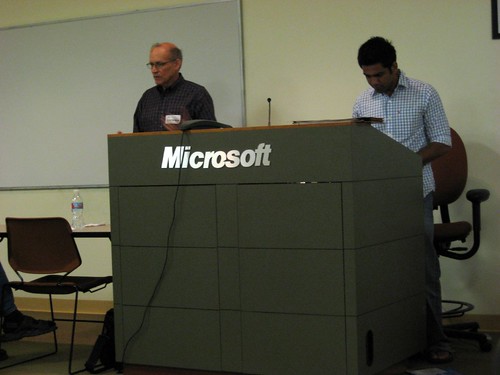
Back to SilverlightDevCampSFSessions